
AI Essentials:
Your Fast-Track to AI Advantage
Artificial intelligence is rewriting how business gets done. But most professionals are stuck on the sidelines—overwhelmed by jargon, distracted by hype, or wasting time on shallow tutorials.
AI Essentials gives you exactly what you need—and nothing you don’t. In just 14 days, you’ll master the core concepts that make AI work and learn how to apply them to real business problems.
No fluff. No filler. Just 10 minutes a day.
Increase Your Productivity by 30% in Just 14 Days using Generative AI
In today’s fast-paced business world, AI isn’t just hype—it’s the key to working smarter.
This 14-day sprint, built on the AI Operating System (AIOS), shows you how to integrate AI into your daily routine in just 8 minutes a day.
You’ll quickly learn practical skills that can save you hours or even days each month by automating tasks, boosting creativity, making faster decisions, and scaling customer engagement.
Example Text
Use this Text block to tell your course or coaching’s story.
Write anything from one-liners to detailed paragraphs that tell your visitors more about what you’re selling.
This block - along with other blocks that contain text content - supports various text formatting such as header sizes, font styles, alignment, ordered and unordered lists, hyperlinks and colors.

Day 1: Introduction to AIOS and AI in Desktop Productivity
Discover how AI Operating System (AIOS) can streamline your workflow and introduce key AI concepts for boosting productivity.
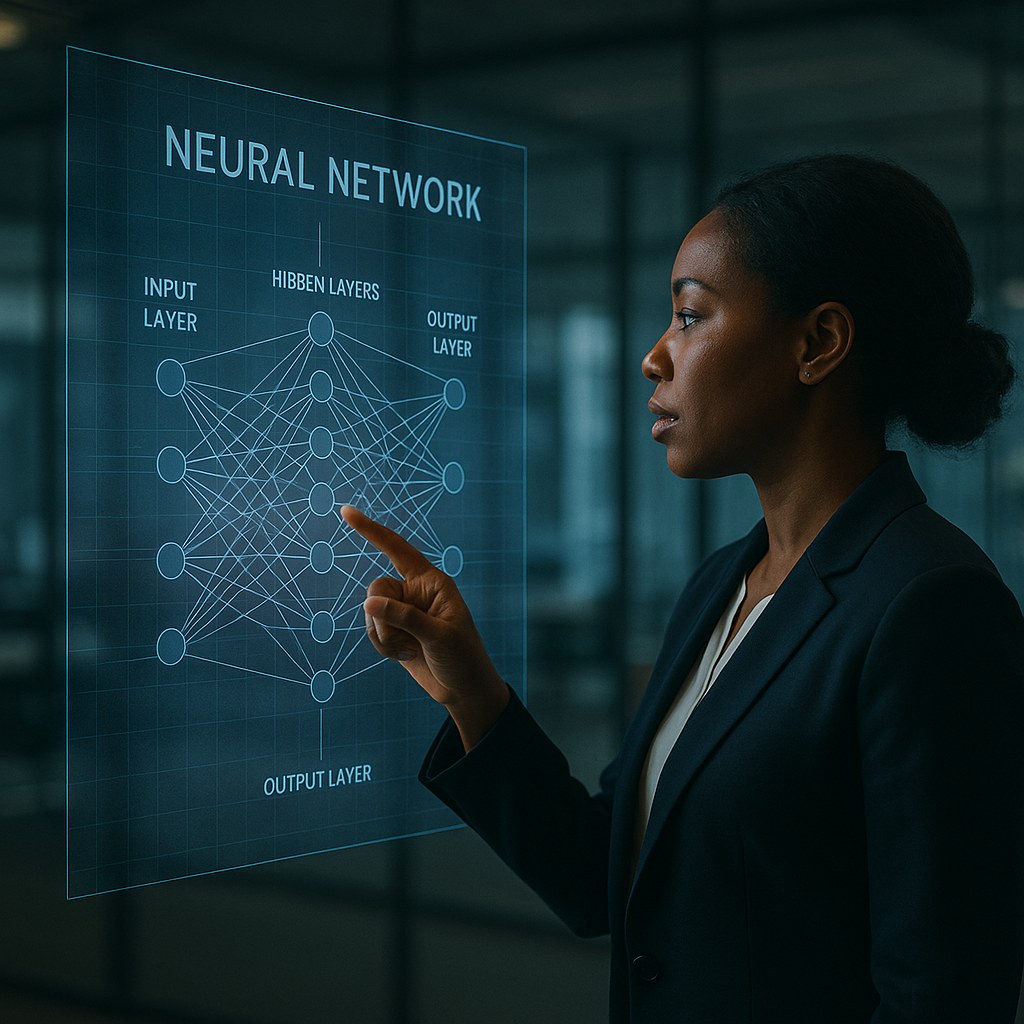
Day 2: The Capabilities of AI and How It Works
Use this block to showcase testimonials, features, categories, or more. Each column has its own individual text field. You can also leave the text blank to have it display nothing and just showcase an image.

Day 3: The S.M.A.R.T. Framework for AI Integration
Use the S.M.A.R.T. framework to systematically integrate AI tools into your workflow for maximum impact and efficiency.

Day 4: Boost Your Creativity with AI-Enhanced Brainstorming
Unlock AI's creative potential to supercharge your brainstorming and idea generation processes.

Day 5: Managing AI Conversations for Focus and Productivity
Learn to manage AI-driven conversations effectively, ensuring clarity and boosting productivity by structuring your interactions.

Day 6: Enhancing Decision-Making and Data Analysis with AI
Use this block to showcase testimonials, features, categories, or more. Each column has its own individual text field. You can also leave the text blank to have it display nothing and just showcase an image.

Day 7: Elevating Customer Engagement with AI
Enhance customer engagement using AI-driven tools for personalized communication and efficient relationship management.

Day 8: Using AI to Enhance Writing and Content Creation
Discover how AI can enhance your writing and content creation process, from drafting to editing, to elevate your creative output.

Day 9: Structuring AI Prompts for Clear and Effective Outputs
Learn the art of prompt engineering, crafting effective AI prompts that generate precise, actionable outputs.

Day 10: Creating Engaging Presentations with AI
Use AI to build visually compelling presentations, improving the quality and impact of your communication.

Day 11: Using AI for Image Creation and Visual Content
Harness AI to generate stunning images and visual content, making your projects stand out without advanced design skills.

Day 12: Advanced AI Techniques for Creative Problem-Solving
Dive into advanced AI techniques to tackle complex business problems and come up with innovative solutions.

Day 13: Leveraging AI Apps for Common Business Problems
Explore the best AI-powered apps that can solve everyday business challenges, from automation to optimization.

Day 14: AIOS Final Review and Next Steps of AI Success
You will receive the Artificially Intelligent Enterprise every week with an AI Lesson and a deep dive into AI.
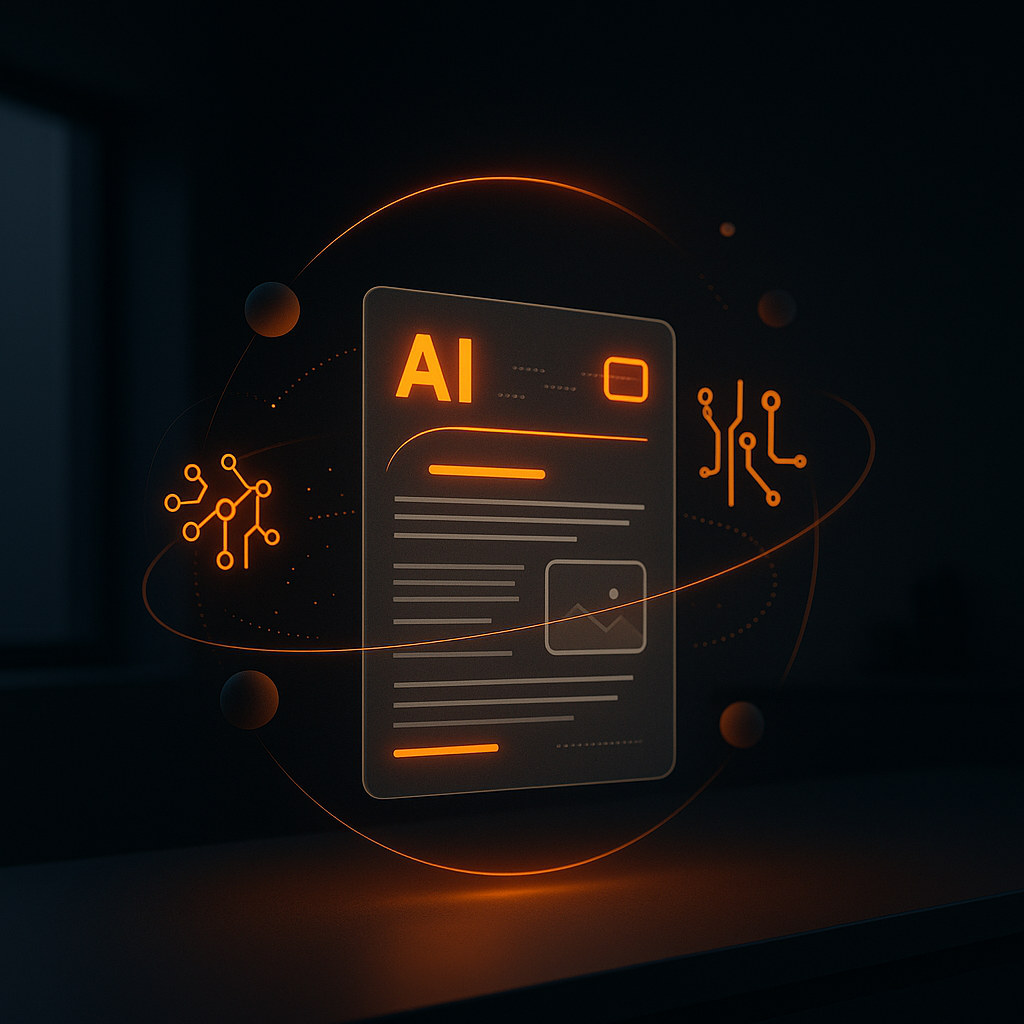
Stay Current: Read the Artificially Intelligent Enteprise
You will receive the Artificially Intelligent Enterprise every week with an AI Lesson and a deep dive into AI.